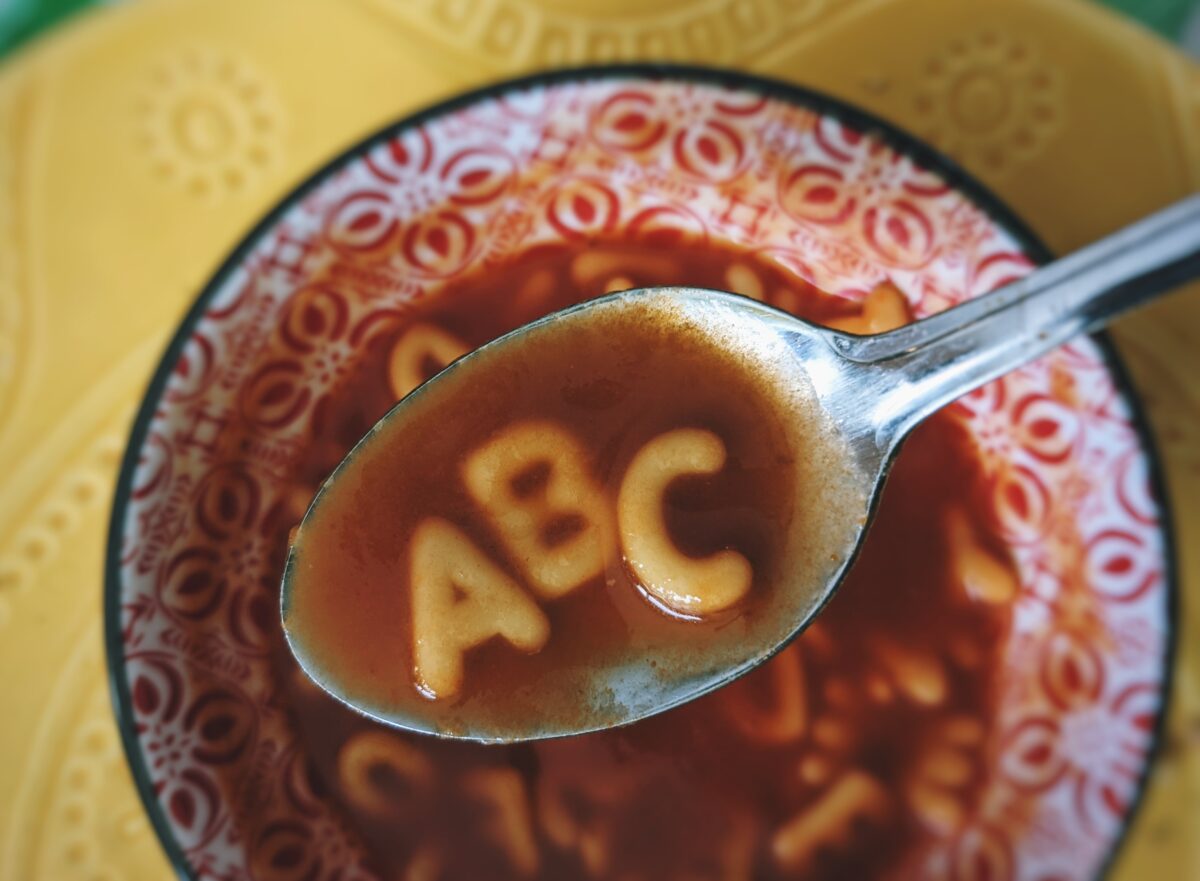When Toys”R”Us debuted their Sora AI generated ad last week, it set a new benchmark in terms of how quickly we are approaching a Generative AI media future. While the ad itself shows that the underlying technologies still have quite a bit of improvement before they’re ready to generate high fidelity media, it is nonetheless an achievement and a building block for future use.
What does this mean for the future of creative work and how will brands decide what to shoot in real life and what to generate instead?
What is the AI Crossover?
The current creative workflow is to draw, shoot, record and model out creative before using computers to then edit, correct and sequence assets into a final format. The crossover is the point where the majority of media (static images, videos) is generated by AI first and then subsequently edited by humans into a final format.
That crossover represents both a technology and confidence hurdle for generative AI and in the Toys”R”Us ad it’s clear that a lot of post-production work had to go into the final product just to make it function. Beyond generative issues with perspective, the clip featured noticeable edits that likely weren’t part of the original generated creative.
For a brand that has access to strong post-production teams, the generative AI crossover will likely be sooner rather than later as they can afford to work with middle of the road assets to build a completed product. However for smaller brands, the level of fidelity needs to be much higher before they can confidently begin building in AI.
Thus while adoption will continue to accelerate in some areas, the technology is still not at a level where it can universally meet the creative needs of all brands.
Cost to Shoot vs Cost to Generate
Once the technology gets to a point where generating high fidelity creative is possible, then the question as to whether creative will follow a traditional workflow vs a generated one will come down to cost.
Depending on the provider, it can cost anywhere from $0.05 to $0.12 to generate a single image based on token pricing. If you are trying to create a 30 second commercial at 30 frames per second then your rendered cost is less than $100 but that doesn’t include the number of iterations that would need to be made before you have a final product in addition to any renders you make for storyboards, concepts etc …
I would venture to suggest that the cost just to render a 30 second ad would easily be $4-5k all in and that’s before you add on any additional costs for pre/post production, sound, music licensing, or human voiceovers. Thus the true cost would be a multiple your render costs based on how much additional work is needed.
Given these parameters, brands looking to invest in Generative AI for use throughout their creative ecosystem should begin documenting and comparing costs between traditional ad creation and generative to determine which will be the better use in different scenarios.
Starting with the medium, audience and use brands should develop T table analyses of traditional costs like talent, locations, crews, pre/post vs pure rendering and editing to begin creating decision trees for their projects.
AI is Workflow Ready
While Generative AI may not yet be the right tool for producing final assets, it’s clear that the technology is ready for daily use as a way of creating sketches, proof of concept and storyboard pieces that can be used to inform high fidelity creation.
I know there is a lot of concern about the impact of AI on creative fields but at the very least adopting it as a workflow solution as an individual, agency or department will produce better returns in the long run.
Furthermore creative minds are still an asset that no amount of prompting and prodding will ever be able to replace so even if we get to a point where a 30 second commercial can be rendered in nothing more than a set of prompts, a mind and vision will still be required to create it.
Originally posted on my LinkedIn