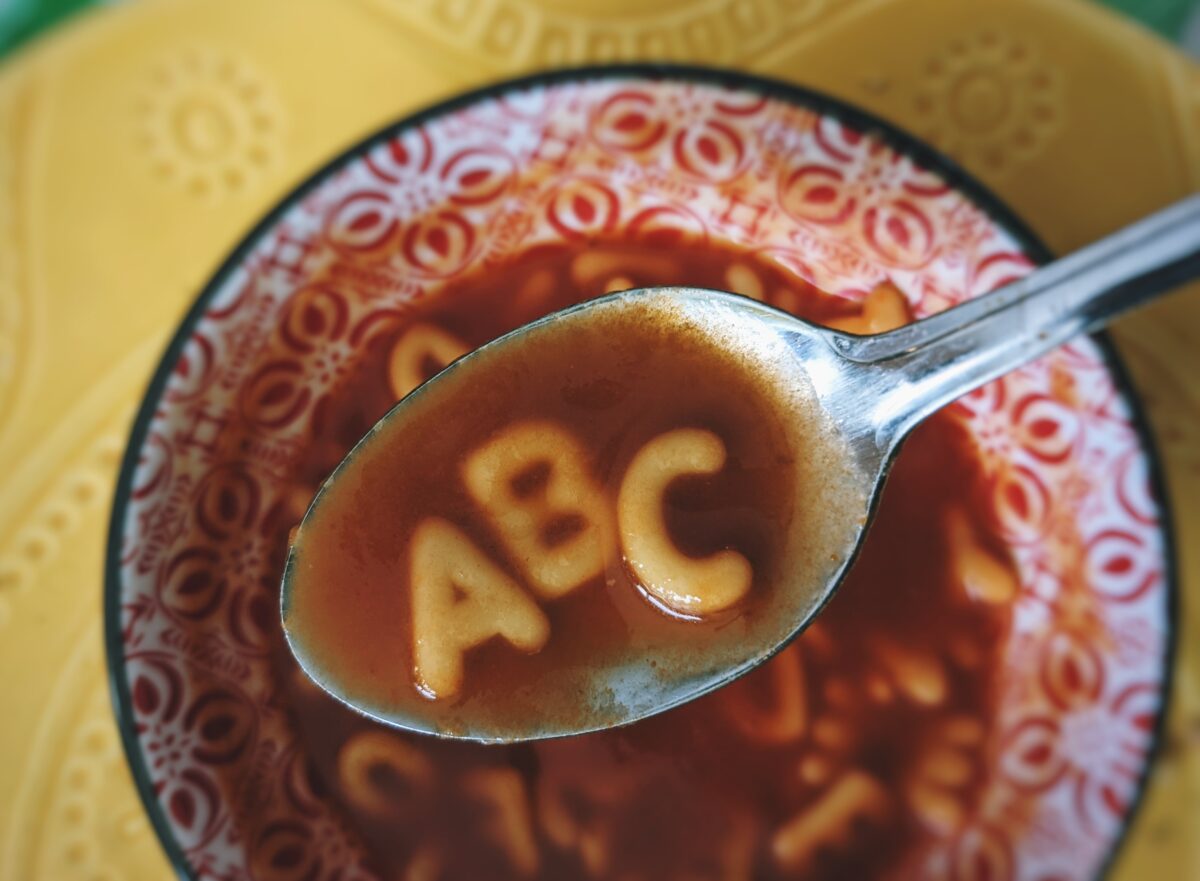Photo credit: The Great Sigmund
Your site’s conversion rate can make or break your ability to generate sales and leads online. Site owners often spend countless hours, utilizing numerous A/B testing tools, to try and come up with the perfect headline, call to action and button color only to see their work result in very minor improvements.
Creating statistically significant improvements in conversion rate is more than just testing a red button vs an orange button, it’s making foundational changes to user experience that drive meaningful results. Here’s 3 ways you can quickly see massive conversion rate gains on your site with minimal work involved:
Shorten the Checkout
Many sites still use a multi-page checkout experience flow like this example
- Account creation
- Shipping
- Payment
- Review
- Confirmation
Each one of these steps allows a user to leave for a variety of reasons and marketers have been obsessed with trying to plug leaks between each step vs taking a step back and trying to simplify the checkout experience.
First of all review pages shouldn’t need to exist, a review process (verifying name, shipping, addresses, amounts) should be within the checkout UI vs a dedicated page.
Second newer iterations of some of the world’s most popular carts have the ability to conduct the process within a single screen. In my experience, moving from a multi-page funnel into a single page can improve checkout rates by 25-50 basis points.
Add Payment Methods
We live in a world where people utilize Apple Pay, Amazon Pay, Paypal and a host of other services to regularly conduct transactions and sites that let users leverage 3rd payment systems have an immediate advantage over their competitors.
Often the pushback we here from merchants when looking at 3rd party payment platforms is the swipe fee. These can be 25-40 basis points higher than their negotiated merchant processing rates and while this is important to factor from a margin perspective, consider the incremental revenue generated that would have otherwise gone elsewhere especially for people trying to checkout on mobile devices.
Furthermore adding payment installment providers like Affirm can generate significantly better checkout rates on higher AOV carts especially if your brand sells items that tend to skew toward younger demographics.
Give Options
With the first two recommendations we’ve focused heavily on the cart experience and now I want to focus on the product experience. The most common dead end on a retail site is a product being out of stock and for most sites the response is to provide an input allowing users to be notified when a product is back in stock.
That is by far the worst product experience you can provide because by the time you notify someone, if at all, that their product has been restocked, the momentum to drive a conversion is often gone and your happy to let you know email ends up in the trash.
A product being out of stock should be viewed as an opportunity rather than a liability. Consider carousels with substitute goods that are bought in place of that item, additional configurations of quantity and amount and what else users who view/purchase the product tend to buy.
Don’t let an out of stock product create a u-turn for your visitor. Instead use it and embrace it as a retailing opportunity.